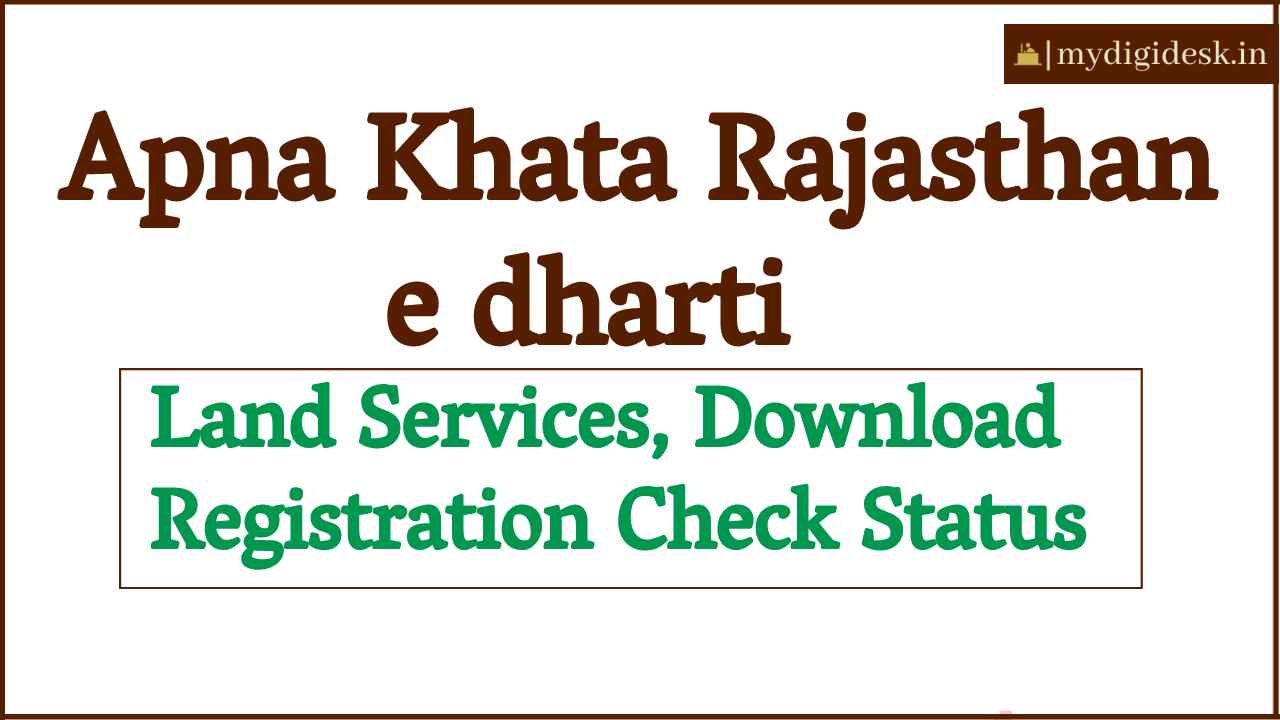Rajasthan government continues to streamline land record management with the “Apna Khata Rajasthan portal“, also known as “e Dharti“. This innovative platform provides residents with online access to a wide range of land records, including Jamabandi Nakal, Khasra/Khatauni, Namantaran Aavedan/Status, and other essential land records.
Apna Khata Rajasthan portal is a one-stop solution for all land-related inquiries. Users can effortlessly access details like Khasra numbers, plot maps, field maps, and download various documents. This eliminates the need to visit government offices such as the Patwari or Lekhpal. With just a few clicks, landowners can verify ownership details and manage name transfers through the apakhata portal.
By offering a user-friendly interface available in Hindi, the Apna Khata Rajasthan 2024 portal ensures that residents can efficiently and conveniently manage their land affairs from the comfort of their homes. This significant step towards digitalization in Rajasthan underscores the government’s commitment to providing accessible and transparent services to its citizens.
Apna Khata Rajasthan e dharti
| Initiated By | Rajasthan Government |
| Department | Revenue Board of Rajasthan |
| Objective | To provide online access to land-related information from the comfort of home. |
| Beneficiaries | Citizens of Rajasthan |
| State | Rajasthan |
| Year | 2024 |
| Application Process | Online |
| Official Website | https://apnakhata.raj.nic.in/ |
Land Services Available on Apna Khata
- Jamabandi Nakal and Mutation Copy
- Bhu Naksha Rajasthan (Field Map)
- Mutation Application
- Mutation Status
- Copy Charges
- E-Mitra Login
- Revenue Officer Login (for License)
- Apna Khata Contact Details
- Other Land Records
- Shala Darpan Portal
- SSO ID Rajasthan
Jamabandi Nakal Print Download – Apna Khata Rajasthan
To access the Jamabandi Nakal from Rajasthan Land Record Portal or apna account copy jamabandi, follow these steps:
- Go to the official website of the apanakahata portal.
- Click on the “Select District” link and select your district by name or map.

- A new page will open, prompting you to select a tehsil.
- Choose the name of the city after selecting the tehsil.

- Select the village and click on it to open a new page.

- Fill in the form with the required details: district, tehsil, village name, applicant’s name, city, address, and pin code.
- Choose either the copy of the mutation or the copy of the jamabandi on the same form.

- Select one of the four options to get the information of your account: account number, name, Khasra number, or entire account.
- Click on “Get Copy” to download the copy of the jamabandi in your account.
Mutation Registration – Apna Khata Rajasthan
Steps to Apply for Mutation on Rajasthan’s Official Bhulekh Website:
- Go to the official Bhulekh website at https://apnakhata.rajasthan.gov.in/.
- On the homepage, select the “Apply Online for Mutation” option.
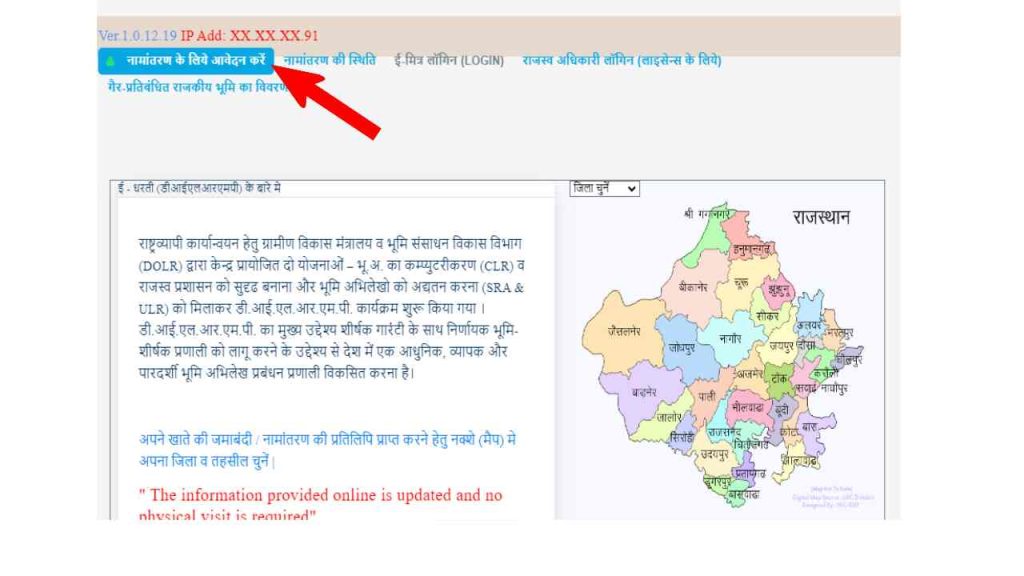
- A registration form will appear. Fill in the necessary details, including your name, mobile number, father’s name, district, and mutation type.
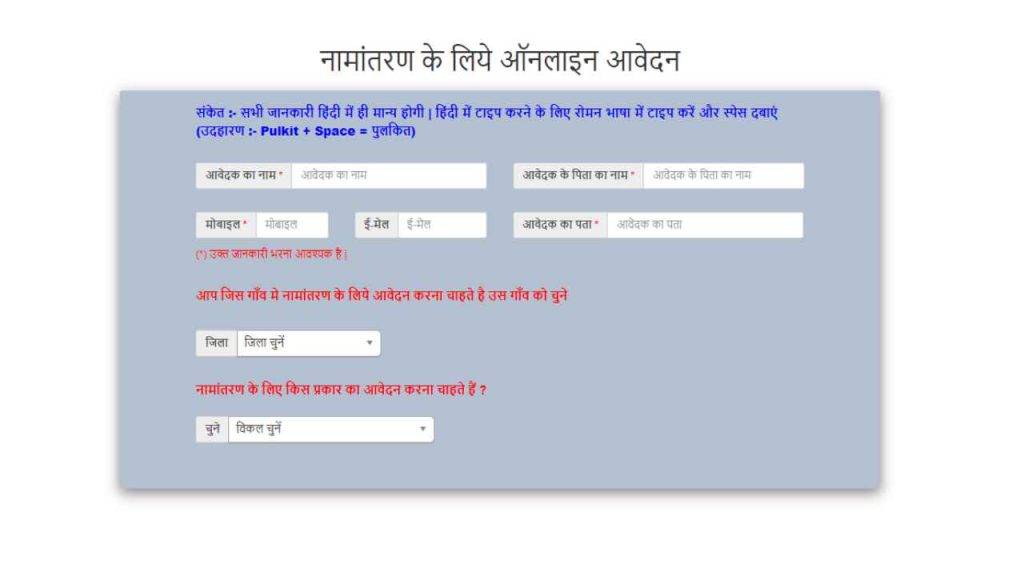
- After ensuring all information is correct, click the ‘Submit’ button.
Also Read – Chhattisgarh e district
Check Mutation Status – Apna Khata Rajasthan
To check the mutation status, follow these steps:
- Visit the official website of Rajasthan.
- Navigate to the homepage.
- Look for the link that says “Mutation Status.”

- Click on the link to proceed.
- On the next page, select your district from the dropdown menu.
- After selecting the district, enter the required details such as your application number or other relevant information.
- Submit the details.
- A new page will display your mutation status, showing whether it is processed, pending, or completed.
Bhu-Naksha Rajasthan
To access the land map (Bhu-Naksha) in Rajasthan, follow these steps:
- Begin by visiting the official website at https://bhunaksha.rajasthan.gov.in/.
- Next, specify details such as district, tehsil, RI, halka, village, and sheet number.
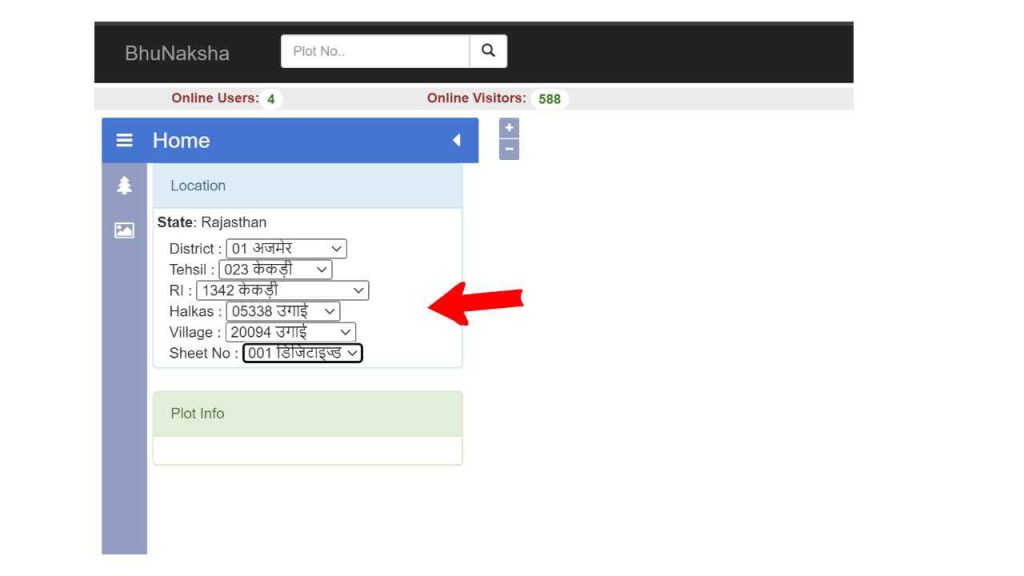
- Locate and click on your plot’s Khasra number.
- Review detailed information and choose either ‘Copy’ or ‘Same Owner Copy’.
- To save the map, generate a PDF by selecting “Show Report PDF”.