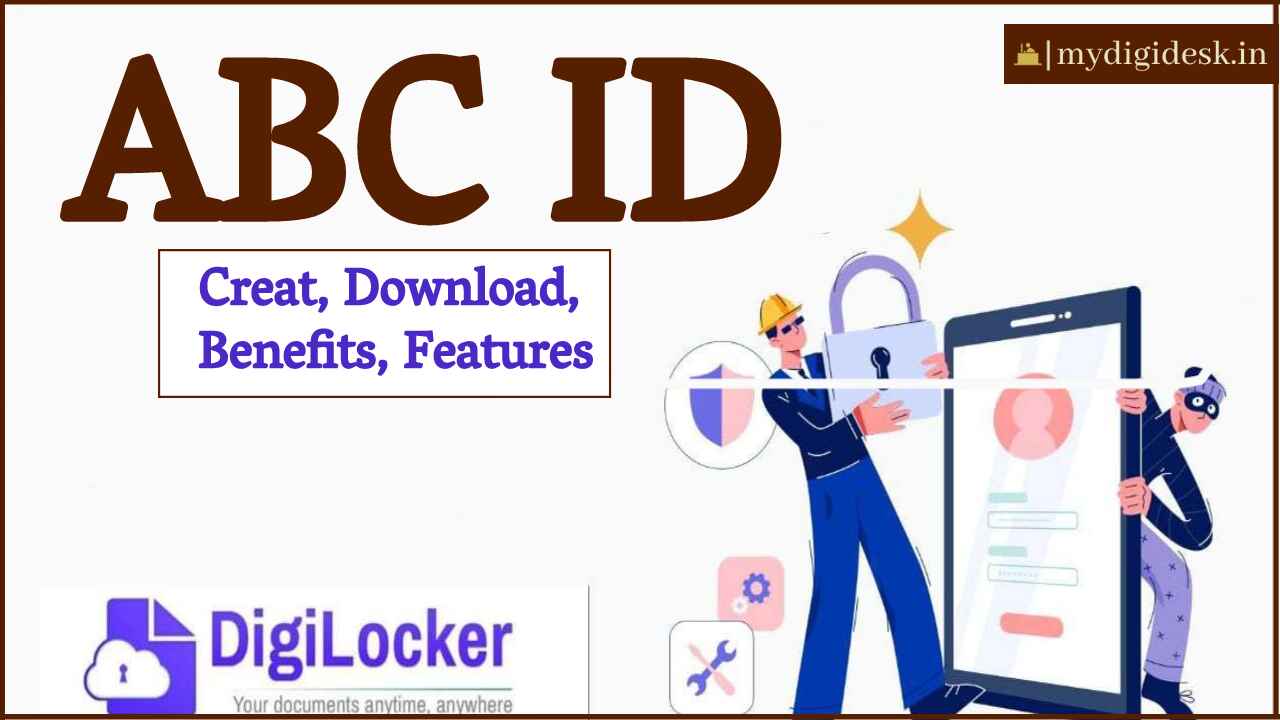As per the National Educational Policy 2020, the Academic Bank of Credit (ABC ID) iis a revolutionary “credit transfer” system introduced by the University Grants Commission (UGC) to enhance the mobility of students across India. This innovative system allows students the freedom to move from one program to another and study across various institutions seamlessly. The ABC ID, a unique 12-digit number, is pivotal to this system, storing each student’s academic credits, which are deposited by their respective institutions.
The Academic Bank of Credit (ABC) is an initiative by the Ministry of Electronics and Information Technology (MeitY) and the Ministry of Education (MoE). It functions similarly to a National Academic Depository (NAD), providing a secure and efficient way to store and transfer academic records. With the ABC ID card, students’ academic data—including degrees, certificates, training, and coursework—are maintained as credits that can be transferred or redeemed from one institution to another.
In this blog, we will delve into the details of ABC ID registration, the login and download process, umang abc id and the myriad benefits this system offers. By leveraging the Academic Bank of Credit (ABC), students can tailor their educational paths, ensuring a personalised and dynamic learning experience.
| Initiatives Name | Academic Bank of Credits (ABC) |
| Abc id full form | Aadhaar Based Customer Identification |
| Established by | University Grants Commission (UGC) |
| Implemented by | Ministry of Electronics and Information Technology and Ministry of Education |
| Launched in | 28th July 2021 |
| Beneficiaries | Students pursuing Higher Education |
| Mode of Registration and Login | Online |
| Official Website | www.abc.gov.in |
ABC ID Card Full Form
The ABC ID card stands for Academic Bank of Credits. This unique identifier records the academic credits earned by students from institutions recognized by the UGC. These credits are designed to be transferable between institutions, facilitating greater flexibility in educational pursuits.
Purpose of ABC ID:
ABC ID, integrated with the Academic Bank of Credit (ABC), plays a crucial role in managing, verifying, and storing academic credits for every student’s account. It ensures transparency and facilitates seamless processing of credits for transfer or promotion based on academic requirements.
2. ABC ID serves as a repository for credits earned by students from online and distance learning courses offered by the government of India.
3. Students can utilize accumulated credits to seek direct admission into any university in their second year, leveraging their academic achievements effectively.
Documents Required for ABC ID
Obtaining an ABC ID requires students to gather and submit essential documents like the Aadhar Card, valid mobile number, and roll number. These documents are pivotal in verifying identity and enrollment status, facilitating the issuance of ABC IDs for seamless access to educational benefits. Documents are required to verify the identity and enrollment status of students, ensuring accuracy and authenticity in issuing ABC IDs. 1. Aadhar Card 2. Valid Mobile number 3. Roll Number
Process to Create ABC id Card for Students
We will guide you on how you can generate an ABC ID card step by step. Students have several options to create an ABC ID. A new portal makes it easier to find detailed information about the ABC ID. Students can make an ABC ID by using DigiLocker, visiting the official website, using the UMANG app, or scanning a QR code, which is the easiest method. We explain each way to create an ABC ID below.
Create ABC Id Card via DigiLocker
To create your ABC ID Card via DigiLocker, follow these steps:
- Visit the DigiLocker portal at https://www.digilocker.gov.in/.
- Click on “Sign Up” if you’re a new user, or “Sign In” if you already have an account.
- Enter all required information and set a six-digit login PIN for added security. Click “Submit”.
- Enter the OTP sent to your registered mobile number and click “Submit”. By completing these steps, you’ll successfully create a new account.
- Sign in to the DigiLocker Portal : Enter your mobile number and security PIN, then verify the OTP. Click “Submit”.
- Once logged in, navigate to the homepage and click on “Join Now” for the Academic Bank of Credits (ABC). This will open the ABC ID creation window.
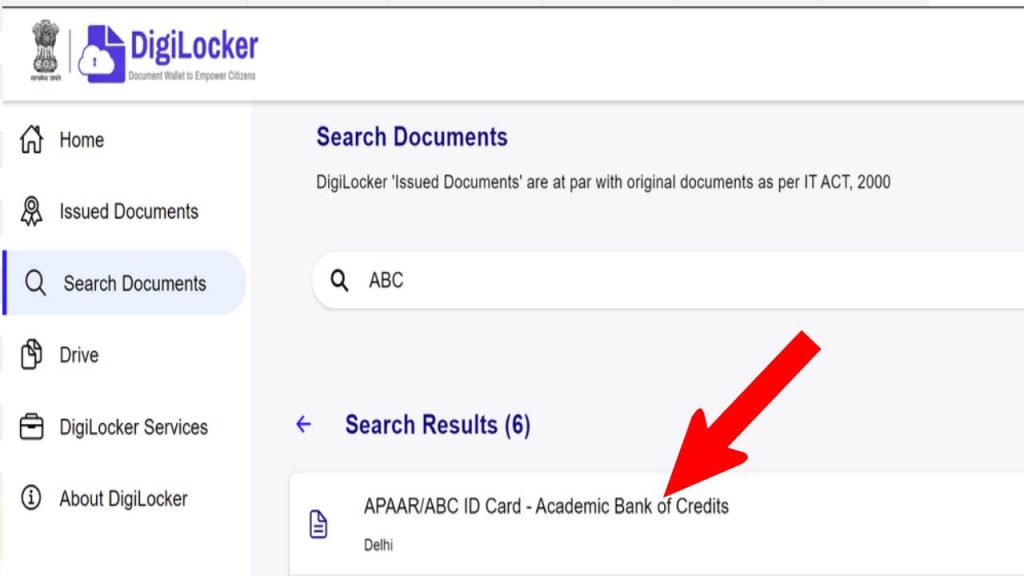
- Fill in the following details and click “Get Document”:
- Name as per Aadhaar, Date of Birth, and Gender.
- Enter Admission Year, Identity type (choose from Roll Number, Registration Number, Enrollment Number), Identity value, and select your academic institution from the dropdown menu.
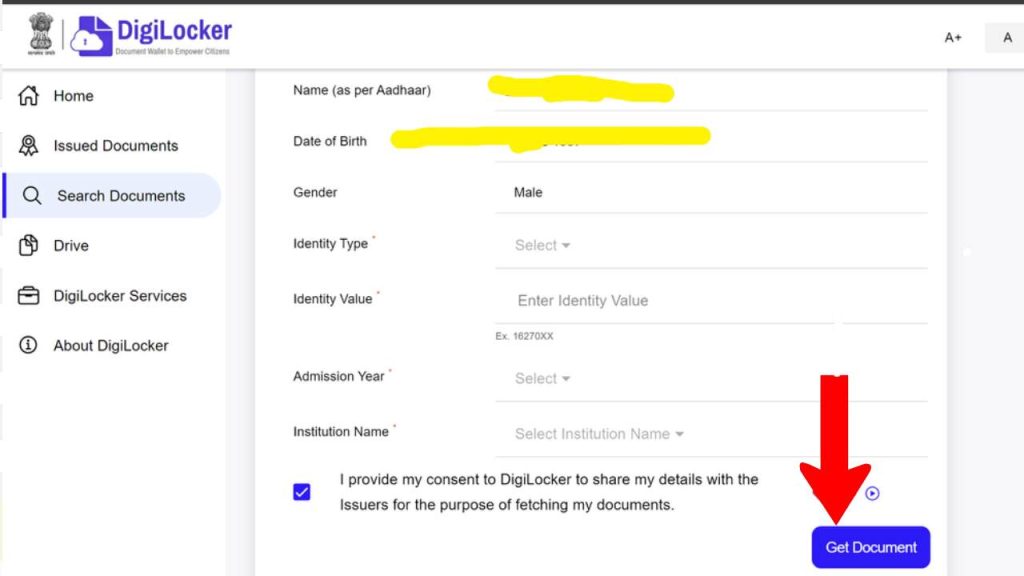
- Scroll down to verify and select your institution name, then click “OK”. Review the consent statement and click “Get Document”.
- You’ll receive a confirmation message stating “Your Request has been submitted”. Proceed to the next step.
- Navigate to the “Issued Documents” section where you’ll find your ABC ID. Click the download icon to save a PDF copy of your ABC ID.
ABC ID creation via QR Code Scanning
Creating an ABC ID through the QR code scan involves several clear steps:
- Start by scanning the QR code with your mobile device. This action will direct you to the DigiLocker app.
- Log in to your DigiLocker account. You’ll see a form pre-populated with your personal details such as name, date of birth, and gender.
- Select the type of identity you’re using (e.g., Aadhaar, PAN, Passport) and enter its respective value.
- From the dropdown list, select your institution or organization.
- Once all required fields are filled out correctly, proceed by clicking the “Get document” button.
- Allow some time for the system to process your information and generate your ABC ID.
- Upon successful creation, your ABC ID will appear under the “My Issued Documents” section within the DigiLocker app.
- To access and download your ABC ID card, locate the document and click on the three dots icon situated on the right side of the page.
Also Read – e district Odisha
ABC ID Creation via UMANG Portal
To access the UMANG portal, visit https://web.umang.gov.in.
Step 1. Click on the “Login/Register” button on the homepage.
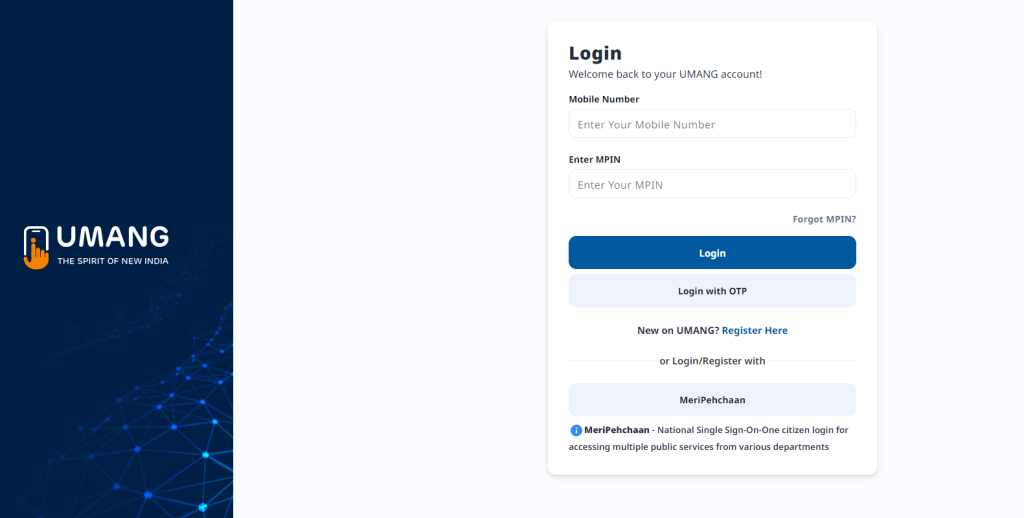
Step 2. UMANG provides two login options:
● Direct login: Enter your mobile number and security PIN, followed by OTP verification.
● Meri Pehechaan: Similar to the ABC portal login.
Here, we’ll cover the direct login via UMANG. For existing users, enter your mobile number and MPIN or opt for mobile number and OTP login.
Step 3.New users should click on “Register Here” and proceed to the registration window.
Step 4. Enter your mobile number and click “Get OTP”. Enter the OTP received on your mobile.
Step 5.Once OTP is verified, you’ll be prompted to set a security PIN.
Step 6. You’ll also be asked to set up account recovery options such as an alternative number, email address, and security question. You can skip this step by selecting “ask me later”.
Step 7.Click the login button to proceed. Provide consent and click “Allow” to access the Issued Documents section of your DigiLocker dashboard.
Step 8. Click on the “+” button or search for “ABC ID” to find the Academic Bank of Credits option.
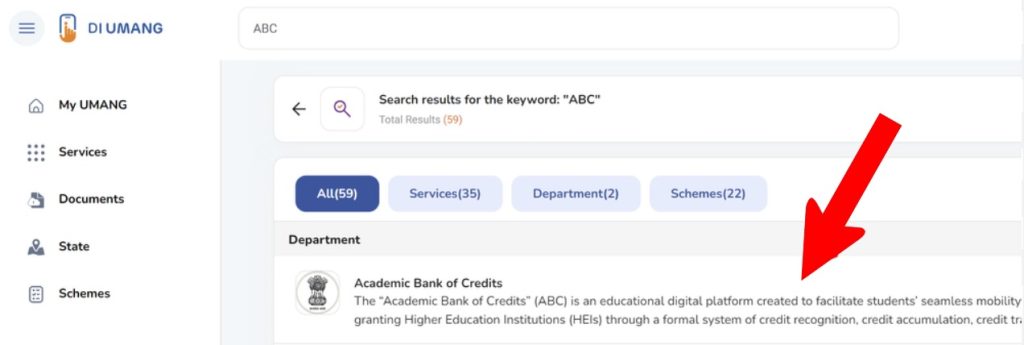
Select “ABC ID Card” from the list and enter details like Admission Year, Identity type (roll number, register number, enrollment number, or admission number), Identity value, and select your academic institution from the dropdown list.
Step 9. Check the consent language carefully and click “Get Document”. Navigate to the Issued Documents page and wait for your ABC ID to be fetched.
Step 10. Click on “ABC ID Card” to open the download window.
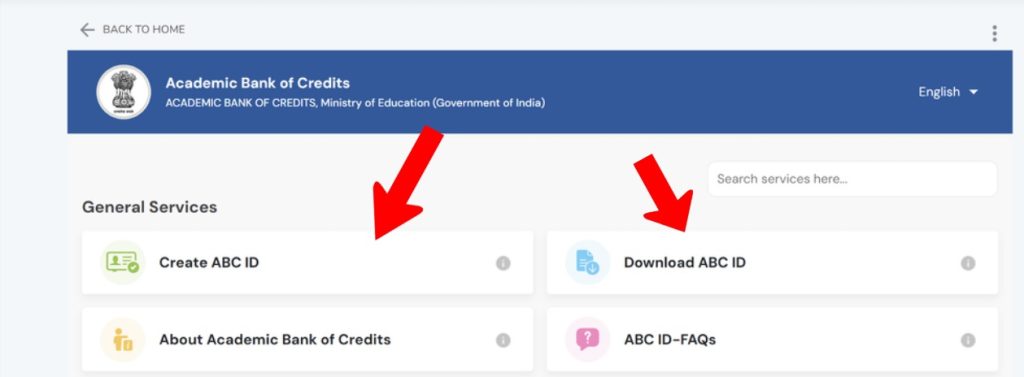
Step 11. Click “Download ABC ID” to save the PDF.
ABC ID Registration via ABC Portal
- SGo to the Official ABC Website: Visit the official website of ABC at https://www.abc.gov.in/.
- Access ‘My Account’: Click on the ‘My Account’ dropdown menu and select ‘Student’. This will redirect you to the sign-in page for Meri Pehchaan.
- If you are a new user, click on the “Sign Up” button. You’ll need to fill out basic details in the registration window.
- Enter your 10-digit mobile number and click on “Generate OTP”.
- Input the OTP received on your mobile, then enter details such as name, date of birth (DOB), username, and a 6-digit PIN. Check the consent box and click “Verify”.
- Aadhaar Verification: Once verified, you’ll be prompted for Aadhaar verification.
- Enter your 10-digit mobile number and PIN, then click ‘Sign in’.
- -If you forget your PIN, use the “Forget Security PIN” option to recover it.
- Click on the “Sign in” button. An OTP will be sent to your registered mobile number and Enter the OTP to proceed.
- After OTP verification, you’ll be redirected to the Meri Pehchaan Dashboard.
- Fill in all required information such as Academic Institution, Admission Year, Identity type, Identity value, etc.
- Double-check all entered details for accuracy then click on the ‘Submit’ button.
- After submission, a 12-digit ABC ID will be generated for you.
(In pdf complete guide to create ABC ID in bulk)
Steps to Abc Card Download Pdf
To download a PDF version of your ABC ID card, ensure you have already created the ID on either DigiLocker or the ABC portal. Here are the steps to download the card:
● Visit the official website of DigiLocker at https://www.digilocker.gov.in.
● Enter your mobile number or Aadhaar number along with your password.
● Navigate to the ‘Issued Documents’ section.
● Locate your ID card and click on the three dots (ellipsis) button next to it.
● Select ‘View PDF’ from the options.
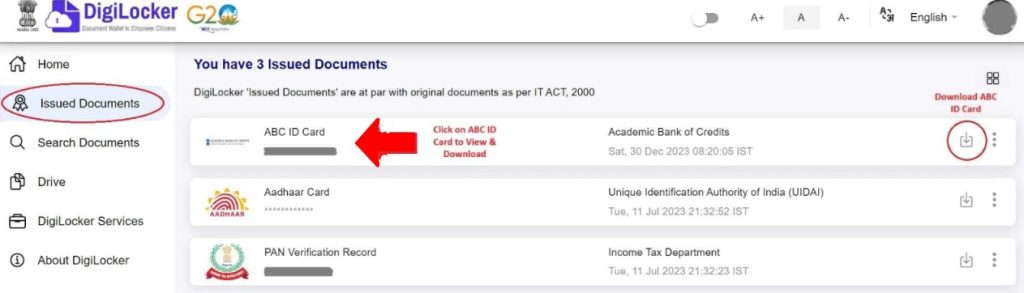
● Finally, click on the download button to save the ID card to your device.
ABC ID Card Correction – Name, DOB, Gender
To correct ABC ID Card Name, Date of Birth (DOB), or Gender on your ABC ID Card, follow these detailed steps:
1. Log in to DigiLocker: Access your DigiLocker account using your credentials.
2. Navigate to Issued Documents: Locate and click on the ‘Issued Document’ section within your DigiLocker account. This section typically lists all your digitally stored documents.
3. Update Aadhaar Card Details: Look for the option specifically labeled to refresh or update Aadhaar card details. This step is crucial as the ABC ID Card is linked to your Aadhaar information.
4. Refresh ABC ID Card: After updating your Aadhaar details, find the ABC ID Card among your issued documents in DigiLocker. There should be an option to refresh or update this card within the same section.
5. Check for Immediate Updates: Verify if the corrections appear immediately on your ABC ID Card. If not,
6. Wait for Processing: Sometimes updates may take time to reflect. If the changes do not appear immediately, wait for 2–3 days and check again. This delay allows the system sufficient time to process the updated information.
How ABC ID works?
ABC System facilitates credit transfer between educational institutions, allowing students to use credits earned in one program at one institution towards another program at a different institution, provided the student consents. This transferability is essential for enhancing study mobility and academic flexibility.
Students creating the APAAR/ABC ID should understand its operational stages, known as the 3A’s: Allocation, Accumulation, and Awarding.
Allocation: Students are initially assigned academic credits based on their enrolled program, which may vary across different components such as theory, practicals, and assignments.
Accumulation: Throughout the program duration, students accumulate credits as they progress through semesters or academic years.
Awarding: At the conclusion of their studies, students can use these accumulated credits for future academic pursuits, including transferring to a new institution without losing academic progress. Credits earned are directly transferred from the old institution to the new one, facilitating a smooth transition.
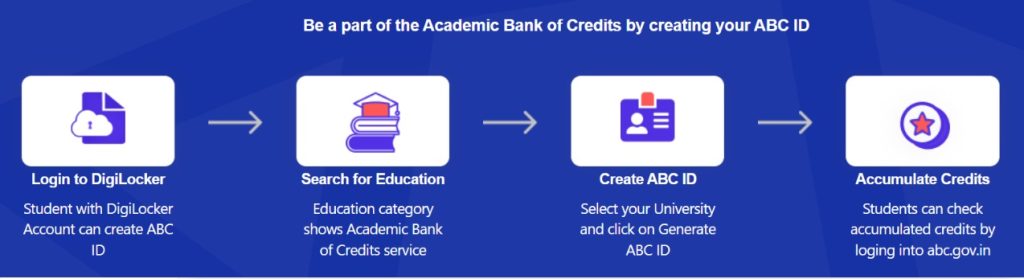
Benefits
Benefits of the ABC ID:
Facilitates Seamless Transitions: The ABC ID streamlines the process for students to move between educational institutions, eliminating the need for reapplication and preserving previous academic work.
Enhances Educational Flexibility: Students enjoy greater control over their educational paths, allowing them to tailor their learning experiences to align with their academic and career goals.
Personalized Learning Opportunities: With the ABC ID, students can explore diverse learning pathways that cater to their individual strengths and interests, fostering a more personalised and effective learning environment.
Promotes Recognition of Achievements: This system ensures that students’ academic accomplishments are acknowledged and valued across different institutions, affirming their efforts and commitment to academic excellence wherever they pursue their studies.
Features
Multiple Entry and Exit Points:
Embrace the ABC system’s flexibility, allowing you to start, pause, or resume your educational journey whenever necessary, adapting seamlessly to life’s evolving demands.
Anytime, Anywhere Learning:
Break free from traditional constraints with the ABC system, offering unrestricted access to educational materials and courses, empowering learning from any location and at any time.
Study at Your Own Pace:
Experience personalized learning through the ABC system, where you have the liberty to progress through courses according to your individual learning speed and preferences.
Transparency in Education:
Navigate your educational path confidently with the ABC system’s transparent approach, providing clear insights into course details, credit requirements, and educational options, ensuring informed decision-making.
ABC participating institutions
ABC credit system encompasses approximately 1,855 institutions across India. These institutions represent a diverse range, including those under AICTE, autonomous institutions, central higher secondary institutions, central, deemed, private, and state universities. This broad participation ensures that a wide spectrum of educational institutions in India adhere to and benefit from the ABC credit system, fostering standardized credit recognition and transferability across various educational sectors.
Total number of Institutions accepting ABC ID – State wise
| State | Number of Institutions Onboard |
| Maharashtra | 226 |
| Andhra Pradesh | 155 |
| Tamil Nadu | 151 |
| Karnataka | 129 |
| Madhya Pradesh | 128 |
| Gujarat | 121 |
| Uttar Pradesh | 116 |
| Rajasthan | 106 |
| Odisha | 76 |
| West Bengal | 71 |
| Haryana | 69 |
| Kerala | 47 |
| Uttarakhand | 43 |
| Punjab | 42 |
| Assam | 39 |
| Telangana | 38 |
| Jharkhand | 37 |
| Bihar | 34 |
| Himachal Pradesh | 28 |
| Jammu and Kashmir | 20 |
| Manipur | 13 |
| Arunachal Pradesh | 11 |
| Sikkim | 9 |
| Meghalaya | 9 |
| Nagaland | 8 |
| Puducherry | 8 |
| Delhi | 51 |
| Chandigarh | 5 |
| Tripura | 5 |
| Goa | 4 |
| Mizoram | 2 |
| Ladakh | 2 |
| Andaman and Nicobar | NA |
| Dadra and Nagar Haveli | NA |
| Daman and Diu | NA |
| Lakshadweep | NA |
Note: Students please note that the number of institutions accepting ABC credits are increasing and the number shown in the table above is as per March 2024.
FAQs
What is the purpose of abc id?
The Academic Bank of Credits (ABC) ID card functions as a credit transfer system and allows students to digitally store, manage, and access their academic credits
What is the identity value in ABC id?
A 12-digit unique code used to store a student’s academic credits.
What is APAAR?
APAAR, the Automated Permanent Academic Account Registry, is a specialized
identification system designed for students throughout India. It is a key component of the ‘One Nation, One Student ID’ initiative launched by the Union government, aligning with the objectives outlined in the 2020 National Education Policy
What documents are required for ABC ID?
Aadhar, Gender, Aadhar number, Mobile number which is registered with Aadhar.
What is an ABC ID card?
The ABC ID card is a digital identification used to record the academic credits earned by students during higher education. It is issued to students who have completed their education from a UGC-recognized institute.
What is ABC ID used for?
The ABC ID, or Academic Bank of Credit ID, serves to store and track the academic credits accumulated by each student during their higher education journey. It aids faculty in assessing individual student strengths and weaknesses and enables tailored educational approaches.
How To See My Abc Id In Digilocker?
To locate your ABC ID on DigiLocker, log in to your account and navigate to the ‘Issued documents’ section. From there, select the Academic Bank of Credit ID option to download your ABC ID once it has been generated.
How to check an ABC account?
You can check your ABC account status by logging into your DigiLocker account.
Is ABC ID compulsory for students?
According to UGC norms, every student pursuing higher education in India must possess an
ABC ID.
How to download an ABC ID certificate?
To download your ABC ID certificate, visit the DigiLocker website, log in to your account, and navigate to the ‘Issued Documents’ section. Choose ABC ID from the list and click on the download option to obtain your certificate in PDF format.