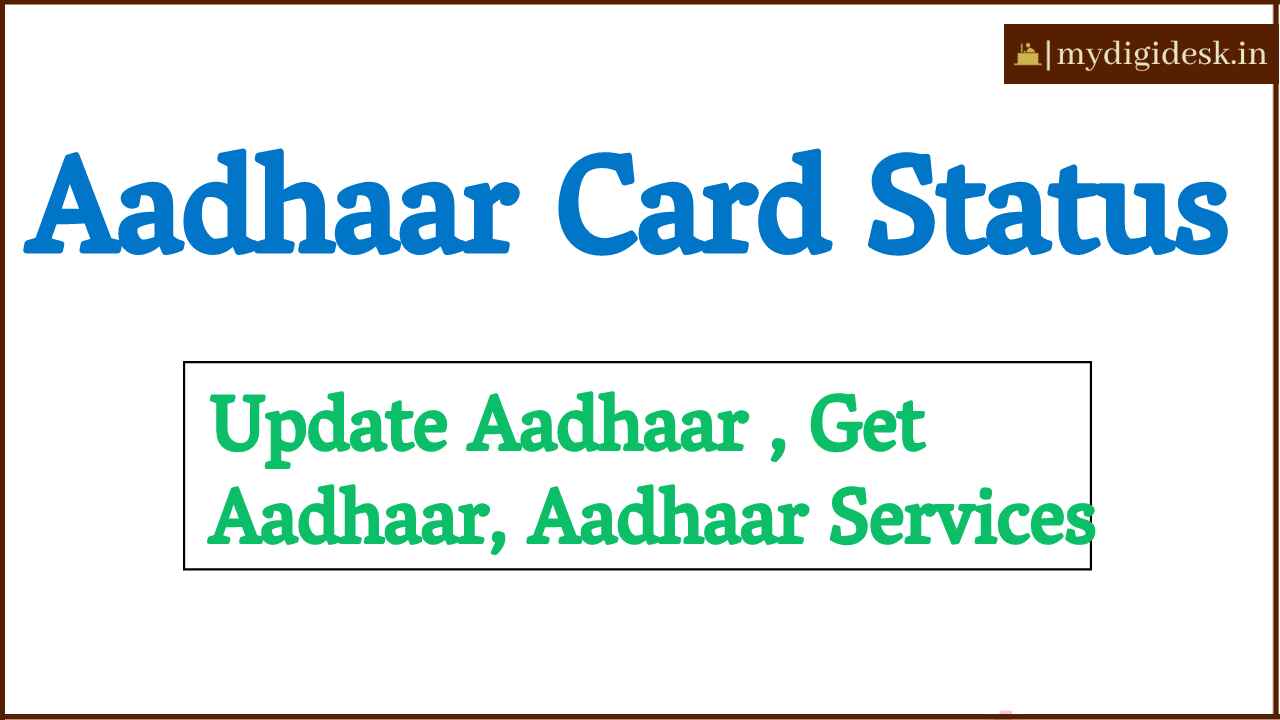Your Aadhaar card is a crucial document issued by the Unique Identification Authority of India (UIDAI). This unique 12-digit identification number serves as proof of identity and address, enabling access to various government services, financial transactions, and other essential purposes in India. Ensuring your Aadhaar information is accurate and up-to-date is important for seamless access to these services.
Required Information to Check Aadhaar Status Update
Aadhaar card status check online, you will need one of the following of information:
Enrollment ID (EID): A 14-digit number on your enrollment acknowledgment slip, along with the date and time of enrollment.
Service Request Number (SRN): Assigned when you initiate or submit an update request.
Update Request Number (URN): Assigned when you initiate or submit an update request.
Note: SRNs and URNs are crucial for tracking update requests.
How to Update Aadhaar Card Mobile Number and Other Information Change
Your Aadhaar information can be modified in two different ways:
Demographically: This includes updating your name, address, date of birth, gender, mobile number, and email.
Biometrically: This includes updating your fingerprints, iris scans, and photographs.
You can update your address, name, date of birth, and gender online or in person at an Aadhaar Seva Kendra. All other updates must be made in person at an Aadhaar Seva Kendra.
How to Check Aadhar Card Status Online – Methods
Your Aadhaar card status Check a straightforward process that can be done through various methods to suit your convenience. Whether you have your Enrollment Number or not, there are multiple ways to track the progress of your Aadhaar application or update request. You can check your Aadhaar status online using your Enrollment Number, search through your name, receive updates via SMS, or even get status updates by post. Each method ensures that you can stay informed about your Aadhaar status with ease.
Check Aadhaar Status Online with Enrollment Number
Aadhaar card status check online 2024 is a simple, and applicants can check the status of their Aadhaar card online by visiting the UIDAI official website’s online portal. There is no cost to check your Aadhaar card status on the UIDAI website. Follow the procedures outlined below to How to check Aadhaar card status application online:
Step 1: Go To The Official Uidai Website
- Visit the official Aadhaar card website at https://resident.uidai.gov.in/check-aadhaar.

Step 2: Know Your Enrollment ID (EID)
- You will need your EID, which is a 14-digit enrollment number along with the 14-digit date and time of your enrollment. This information is located on the top of your enrollment/update acknowledgment slip.
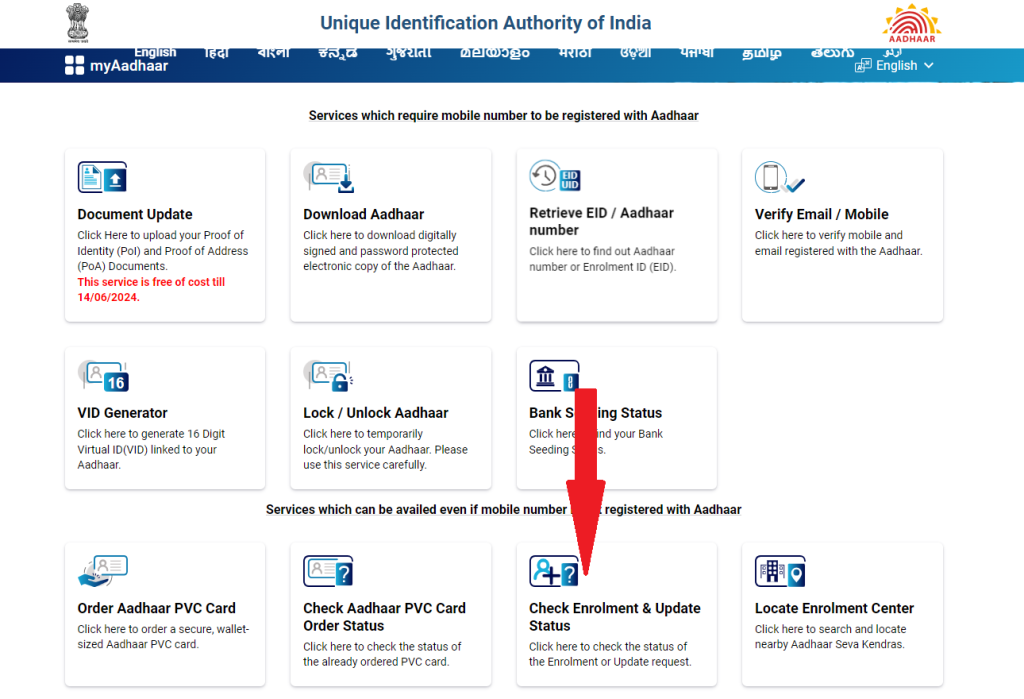
Step 3: Enter Your Enrollment Details
- Enter your 14-digit EID and the date and time of your enrollment.

Step 4: Verify the CAPTCHA Code
- Enter the CAPTCHA code displayed on the screen to verify your entry.
Step 5: Check Your Aadhaar Status Online
- Click on the ‘Check Status’ button to view the current status of your Aadhaar application or update request.
Step 6: Download Your Aadhaar Card In 2 Minutes
- If your Aadhaar is ready, you can select the ‘Download Aadhaar’ option to obtain an e-Aadhaar.
Step 7: Get Aadhaar on Mobile Number
- If you prefer to receive your Aadhaar on your mobile phone, select the ‘Get Aadhaar on Mobile’ option.
Step 8: Receive Status Updates
- The status of your Aadhaar application will be sent to your registered mobile number.
Aadhaar Status Check without Enrollment Number
If you have forgotten your Enrollment Number or misplaced your acknowledgment slip, you can still locate it and check your Aadhaar card status. Here’s a detailed guide on how to verify Aadhaar card status check without an Enrollment Number:
Step-by-Step Guide:
Step 1: Retrieve Your Enrollment Number
- Visit the UIDAI Website: Open your browser and go to the UIDAI website.
- Navigate to the Appropriate Page: Find and click on the link for retrieving a lost or forgotten Enrollment ID (EID) or Aadhaar Number (UID).

Step 2: Enter Personal Details
- Input Your Full Name: Enter your full name as it was provided during the Aadhaar enrollment process.
- Provide Your Email Address: Enter your email address. Ensure it is the same one registered during your Aadhaar enrollment.
- Enter Your Mobile Phone Number: Provide the mobile number registered during the Aadhaar enrollment.
- Fill in the Security Code: Enter the security code (CAPTCHA) displayed on the page to verify that you are not a robot.

Step 3: Receive OTP
- Click on ‘Send OTP’: After entering all the required details, click on the “Send OTP” button. An OTP (One-Time Password) will be sent to your registered mobile number.
Step 4: Verify OTP
- Enter the OTP: Check your mobile phone for the OTP. Enter the received OTP in the designated field on the website.
- Select ‘Verify OTP’: Click on the “Verify OTP” button to proceed with the verification.
Step 5: Get Enrollment Number
- Receive Your Details: Once the OTP is successfully verified, your Enrollment Number (EID) or Aadhaar Number (UID) will be sent to your registered mobile phone number and email address.
- Note Down the Details: Carefully note down the Enrollment Number or Aadhaar Number received.
By following these detailed steps, you can easily retrieve your Enrollment Number and check Aadhaar Card status even if you have misplaced the original acknowledgment slip.
Track Aadhaar Card Update Status with URN
When you submit a request to update your Aadhaar information, you receive an Update Request Number (URN). This number allows you to track the progress of your update. Here’s how:
Step 1: Visit the UIDAI Website
- Access the official UIDAI website at uidai.gov.in.
Step 2: Navigate to the Update Status Page
- Click on the “Check Aadhaar Update Status” link under the “Aadhaar Services” section.
Step 3: Enter URN
- Provide your Update Request Number (URN) in the designated field. This number is found on your update acknowledgment slip.
Step 4: Complete CAPTCHA Verification
- Enter the CAPTCHA code displayed to verify that you are not a robot.
Step 5: Check Status
- Click on the “Check Status” button to view the current status of your Aadhaar update request.
Check Aadhaar Card Status by SMS
Check Aadhaar Card Status via SMS is a quick and convenient method. Follow these steps to receive updates on your Aadhaar card status using your mobile number:
Step 1: Compose an SMS
- Open the SMS application on your mobile phone.
- Type a new message in the following format: UID STATUS <14-digit Enrollment Number>.

Step 2: Send the SMS
- Send the composed message to the number 51969.
Step 3: Receive Status Update
- If your Aadhaar card has been created, you will receive an SMS with your Aadhaar number.
- If your Aadhaar card is still being processed, you will receive an SMS with the current status of your Aadhaar application.
Also Read : – e district hp
Get Aadhaar Card Status by Post
Once the UIDAI has issued and dispatched your Aadhaar card, it will typically arrive at your residential address within 60 to 90 days. Here are the steps to check the status of your Aadhaar card delivery through India Post, presented in brief. To check the delivery status of your Aadhaar card, follow these steps:
Step 1: Visit the India Post Website
- Go to the official India Post website India Post Tracking.
Step 2: Enter Your Consignment Information
- Locate the consignment number from the Aadhaar website or acknowledgment slip.
- Enter this consignment number in the tracking section on the India Post website.
Step 3: View the Aadhaar Consignment Information
- Screen will display the current status and details of your Aadhaar consignment, including its delivery status and any recent updates.
FAQs: Aadhaar Card Status Check
1. How can I check my Aadhaar card status?
Ans : Once your Aadhaar has been generated, you will receive an SMS on your registered mobile number. You can also check the status of your Aadhaar by visiting the Check Aadhaar Status page on the UIDAI website.
2. How will I know that my Aadhaar card is generated or not?
Ans : You will receive an SMS notification on your registered mobile number once your Aadhaar is generated. You can also verify the status by visiting the UIDAI website.
3. How can I check my Aadhaar card allotment status?
Ans : To check the status of your Aadhaar card allotment, send an SMS to 51969 with the message: “UID STATUS [14-digit enrollment number]”. You will receive an SMS with your Aadhaar number if it has been created, or with the current status if it is still in process.
4. How Can I Track My Aadhaar Pvc Card Delivery Status?
Ans : – To track the delivery status of your Aadhaar card:
– Call the toll-free number 1800-300-1947 using your mobile number registered with Aadhaar.
– Provide your EID (Enrollment ID) number to the representative.
– After verification, you will be informed about the current status of your Aadhaar card delivery
5. How Can I Check My Aadhaar Linked Mobile Number?
Ans : – To verify if your mobile number is linked to your Aadhaar:
-Visit the official UIDAI website.
-Go to the ‘Aadhaar Services’ section and select ‘Verify Aadhaar’.
-Enter your Aadhaar number and the security captcha code
-Click on ‘Verify’ to see if your mobile number is linked to your Aadhaar card.