E district Odisha ensures the timely and transparent delivery of government services to the state’s residents. E-district Odisha portal offers various essential certificates such as caste certificates, income certificates, and guardianship certificates, which are crucial for accessing government benefits or applying for scholarships. Through automation, integration, and efficient service adoption, the portal significantly reduces the time and effort required to facilitate these services to the public.
E-district Odisha portal was launched on December 28, 2019, aiming to provide seamless government services to residents. This initiative allows citizens to avoid the inconvenience of queuing at government offices by facilitating online transactions from their homes. Below, we provide further insights into the portal and instructions on edistrict Odisha certificates online download and edistrict odisha certificates Apply.
edistrict Odisha Important Links
How to apply for e district Odisha certificate
Here we will tell you how to apply edistrict Odisha certificate. Applicants can either apply online for e-District certificate or contact their nearest Common Service Center (CSC). The steps to apply online for e district Odisha certificate are as follows:
- Begin by visiting the official E-district Odisha website and selecting the desired certificate.
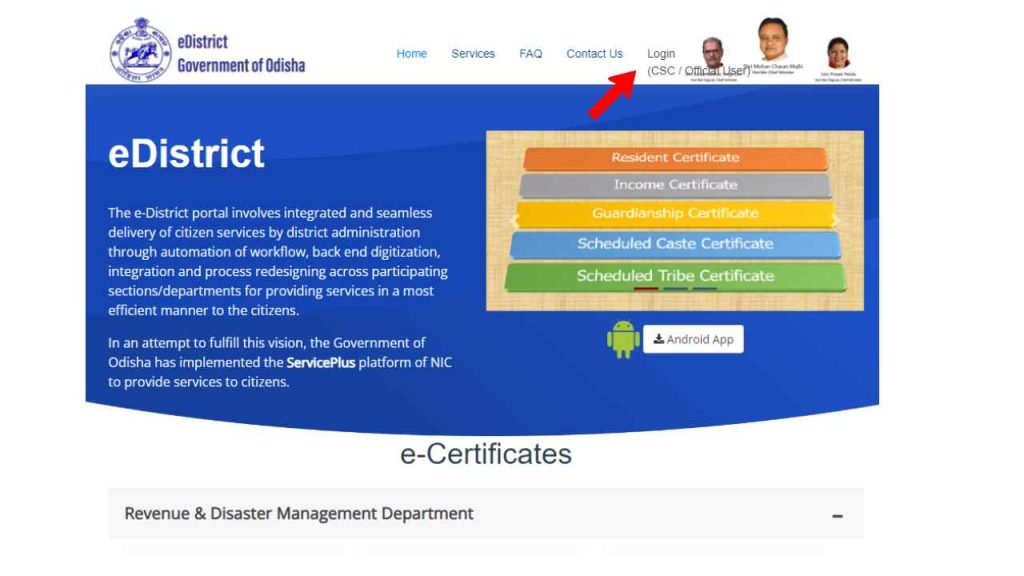
- Upon selection, you’ll navigate to the ‘Login‘ page. Existing users can log in using their credentials (ID and password/OTP). New users should click ‘Register,’ providing their full name, email, mobile number, and creating a password.
- Choose your state, complete the captcha, and submit the form.
Validate your application by entering two separate OTPs sent to your registered email and mobile number.
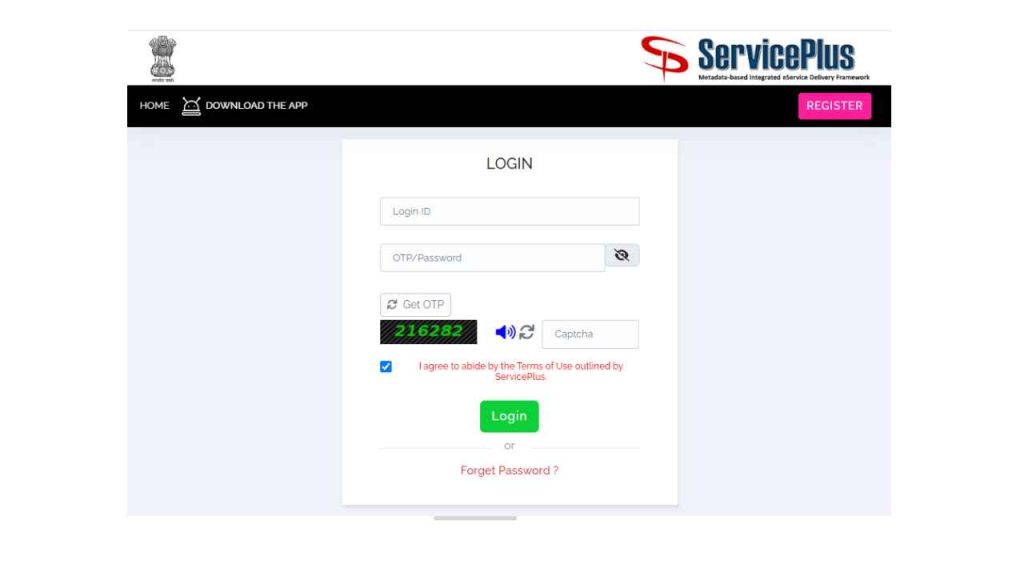
- Access the portal by logging in and select your required e-certificate from the available list.
- Provide all necessary details for your chosen e-certificate and upload relevant documents.
- Finally, click ‘Submit‘ to complete the process and retain your application registration number
E-district Odisha Certificate download
If you want to download e district Odisha Certificate, then here we have given some steps to download E-District Odisha Certificate which you can follow to download E-District Odisha Certificate:
- Go to E-district Odisha official home page.
- Proceed downwards and select the ‘Verify your Certificate’ tab.
- Input the ‘Application Reference Number’ and ‘Token Number’ as required.
- Click on ‘Get Certificate’ to proceed.
E District Odisha Residence Certificate Download
Residence certificates confirm an individual’s permanent residency at a specific address within a village, municipality, or city. They serve as valid address proof for various official documents such as ration cards and driver’s licenses.
Steps to download a Residence Certificate :
- Registration and Login: Candidates must register successfully and then log in using their unique Login ID and password to access the application form.
- Submission of Documents: Submit all required documents in the specified format along with the application.
- Acknowledgement Slip: Retain the acknowledgement slip containing the application reference number for future reference.
- SMS Confirmation: Upon submission, an SMS confirmation will be sent to the applicant’s registered mobile number.
List of Required Documents:
- Ration card
- Aadhar card
- NREGA job card
- Latest electricity bill
- Copy of latest landline bill
- Water connection bill
- Copy of Record of Rights (RoR)
- Holding tax receipt
- Bonafide certificate from the last institution attended
- Rent agreement (if applicable)
- First page of Bank passbook
- Extract of latest voter’s list
E District Odisha Income Certificate
To apply for an income certificate through e district Odisha, which provides details on the applicant’s annual income essential for accessing government programs, scholarships, and medical benefits, follow these steps:
- Login: Access the eDistrict Odisha portal using your credentials.
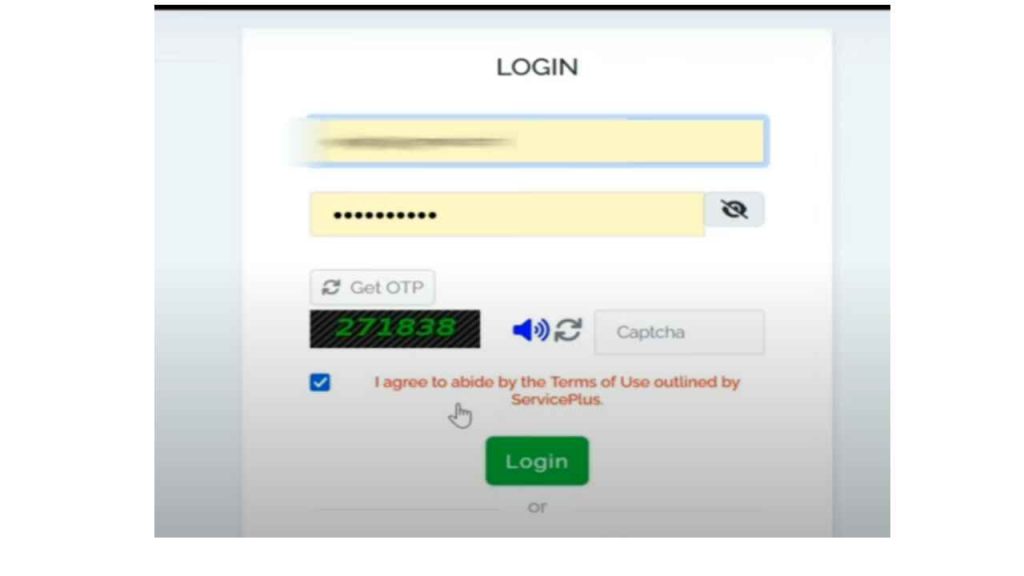
- You have to go to the Service Name and Chosee Issuance of income certificate.
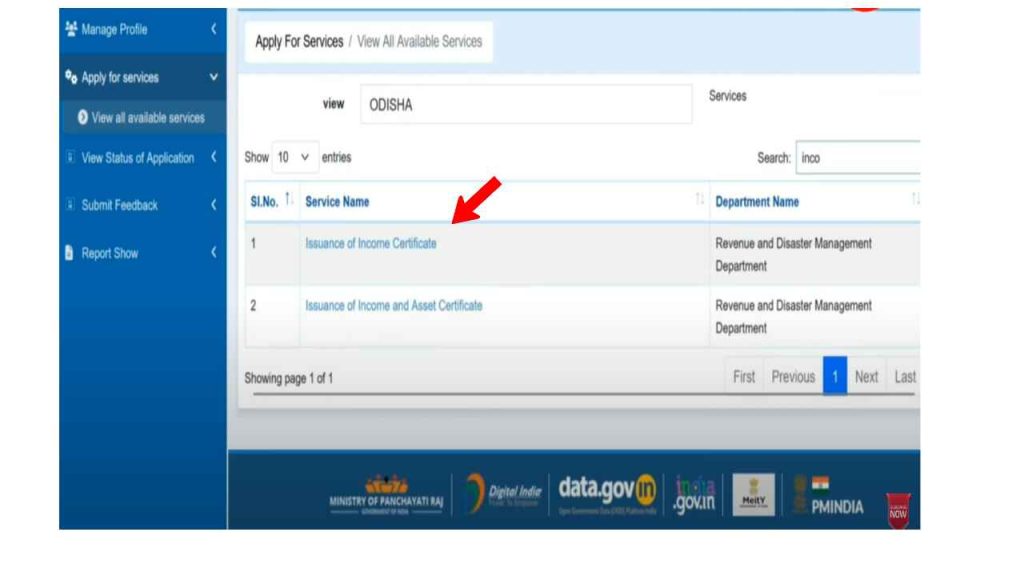
- Form Submission : Fill out the application form accurately and completely.

- Supporting Documents: Attach all necessary supporting documents along with the application form.
- Application Reference: After submission, an application reference number will be sent via SMS to the applicant’s registered mobile number.
- Record Keeping: It is important for applicants to securely store the application reference number for future reference.
Documents Required:
- Salary certificate issued by the organization
- Income Tax returns (IT returns)
- Copy of Record of Rights (RoR)
- Supporting documents for other sources of income
e district Odisha Caste Certificate
A caste certificate confirms an individual’s affiliation with specific groups like Scheduled Castes, Scheduled Tribes, or Other Backward Classes, providing various advantages in higher education, career opportunities, and scholarships.
Steps to Obtain a Caste Certificate in Odisha via e-District:
- Begin by logging into the e district Odisha website to initiate the Apply for services for the district caste certificate.
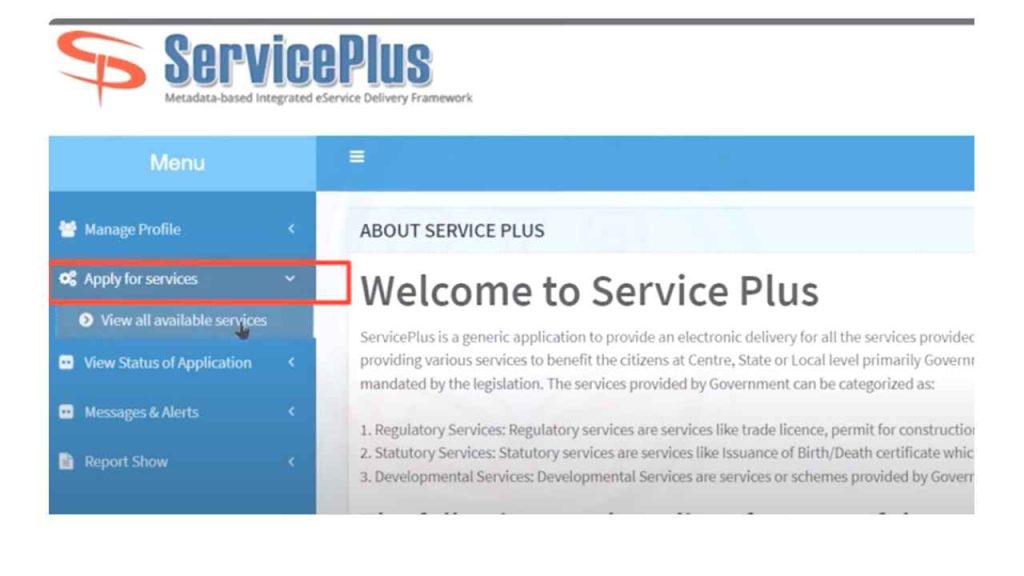
- Apply for services then search cast and them from open
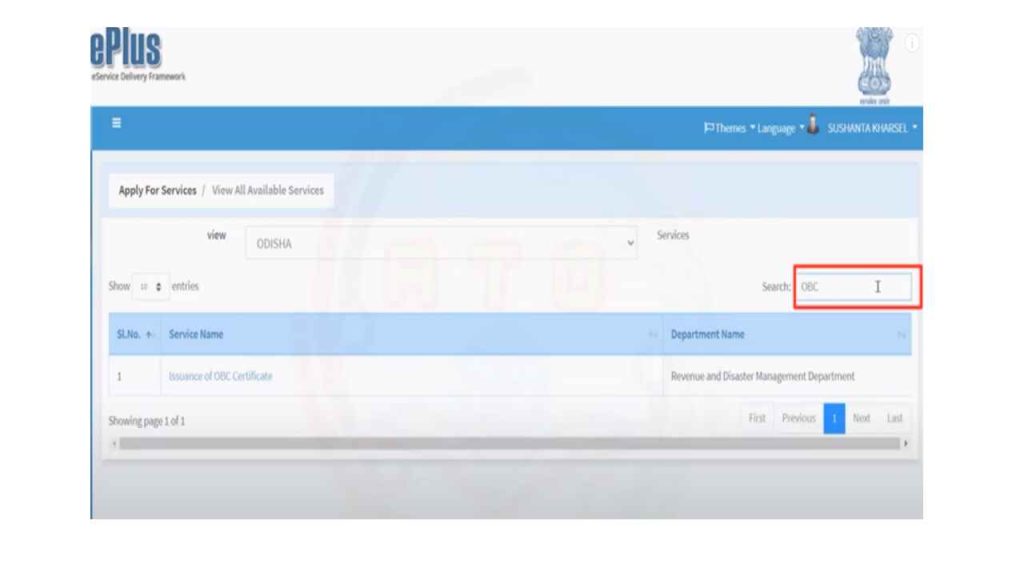
- Fill out the application form accurately and submit it along with the required documents.
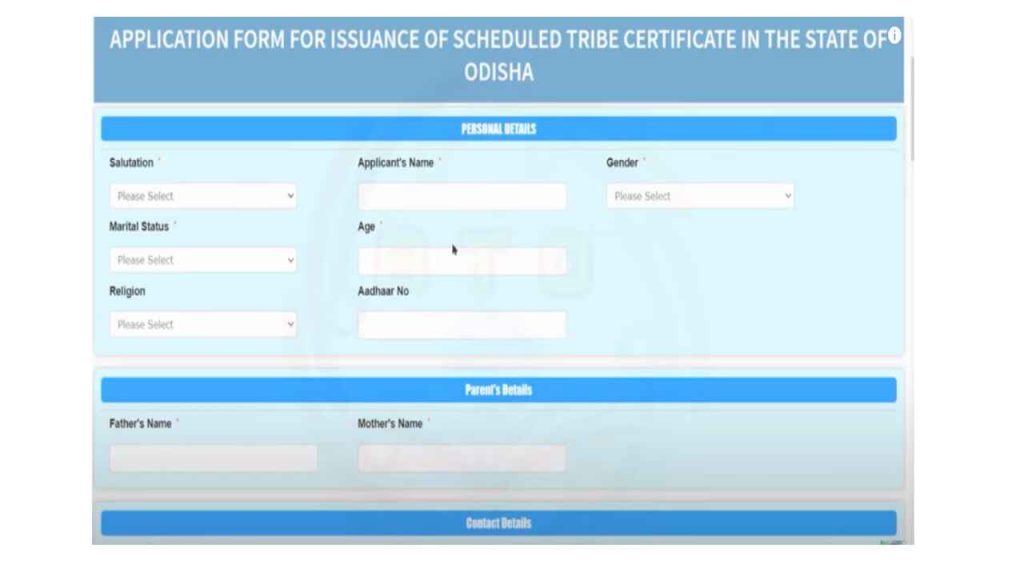
Application Reference: Upon submission, applicants will receive an application reference number, which should be kept safe for future correspondence.
Documents Required:
- Self-declaration form
- Valid photo ID proof (e.g., Voter ID, PAN card, Driver’s License, etc.)
- Recommendation from local elected representatives
- Community certificate
Also Read – Apna Khata Rajastha
E District Odisha SEBC certificate
SEBC stands for Socially and Economically Backward Communities, and obtaining SEBC certification is crucial for accessing educational grants and career opportunities.
Steps to Apply for SEBC Certificate:
- Log In: Candidates belonging to SEBC categories must log in to the designated website and fill out the application form accurately.
- Application Submission: Submit the completed application form. Upon submission, an application reference number will be generated, which should be kept securely for future use.
Documents Required:
- Identity proof
- Self-declaration form
- Copy of Record of Rights (ROR)
- Land passbook
e district Odisha Guardianship Certificate
Steps to Obtain a Guardianship Certificate:
- Application Form: Parents or guardians seeking a Guardianship certificate must complete the application form available on the official e-district portal Odisha website.
- Form Completion: Ensure all required information is accurately filled in the form.
- Application Reference: After submission, authorities will send an application reference number to the mobile phone number provided by the applicants. It is important to store this number securely for future use.
Documents Required:
- Legal heir certificate
- Aadhar card
- Birth certificate
- Pension receipt of the deceased (if applicable)
- Disability certificate (if applicable)
e district odisha certificate download
- Visit the official e-District Odisha portal.
- Log in with your credentials, user ID and password
- Go to the section where you can view your applications. This can be under a menu called “My Applications”
- Select the certificate you want to download.
- Then download or print the certificate
e district Odisha Helpline Number
For assistance during the application process on edistrict Odisha, you can reach out through the following channels:
| Helpline Number | 1800-121-8242 (Toll-free) |
| Sanjog Helpline Number | 155335 |
| ecertificate.rdm@odisha.gov.in | |
| Official Website | https://edistrict.odisha.gov.in/ |
| Address | Odisha Computer Application Centre, Technical Directorate of Electronics & Information Technology Department, Govt of Odisha, OCAC Building, Plot No N-1/7-D, Acharya Vihar, Bhubaneswar-751013, Odisha, India |
1. How to residence certificate download odisha.
Ans: Go to officail website E-district Odisha

